


Growth Strategy Overview Google Slide template by Blackcloud_Creations

Rova - Business Googleslides Template by HolographStudio

Veroom - Business Google slides Template by HolographStudio

TARAVEL - Business Google Slide Template by Triadito_Creator

Arizona - Business Google slide Template by HolographStudio

Real Estate Google Slides Template by Budogol
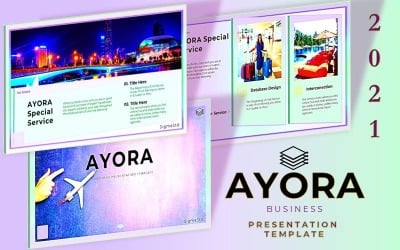
AYORA - Google Slide Presentation Template by Triadito_Creator

Majestic - Hotel Google Slide Template by Biwarastudio
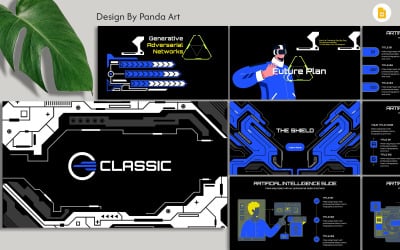
Classic Google Secure Technology Presentation by Pandaart007

Touristivy - Travel & Tourism Google Slides Template by fluffstudio

Fazia - Hotel Google Slide by Yumnacreative

Grand - Hotel Google Slides by StringLabs

Sava - Hotel Google Slides by StringLabs

Mentari - Hotel & Resort Google Slide Presentation by Biwarastudio

TheVillas-Hotel Presentation Google Slides by YossyOneStd
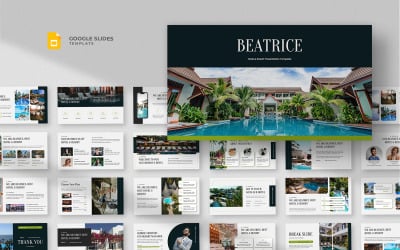
Beatrice - Hotel & Resort Google Slides Template by fluffstudio

Kresna - Hotel Presentation Google Slides by StringLabs

World Map Google Slide Presentation Template by Pandaart007

Hamilton - Luxury Hotel Google Slide Template by Biwarastudio

The Neuville - Luxury Hotel Google Slide Template by Biwarastudio

Fenane - Hotel Stratup Googleslide Template by Yumnacreative

Sandita — Hotel Google Slides Template by StringLabs

Luxyra - Hotel Google Slides Template by StringLabs

Califera - Hotel Google Slides Template by SuperSonic_Studio

Luxtels – Hotel Google Slides Template by ErmediaStudio

Luks - Hotel Google Slides Template by exiostudio

Aline - Hotel Presentation Google Slides by StringLabs

CoolKas GoogleSlide Templates by StockShape

Heaven - Luxury Hotel Google Slide Template by YossyOneStd
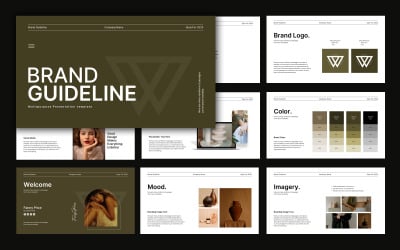
Brand Guideline Google Slide template by Sk_Template

BUILDER - Architect Agency Google Slides by neaturevisual

Capes Luna - Luxury Hotel Google Slides Template by ZahraCreative

Bonannza - Resort & Hotel Google Slides Template by fluffstudio

Hotelzza - Luxury Hotel Google Slides Template by fluffstudio

5 Best Best Hotels Google Slides Templates 2024
| Template Name | Downloads | Price |
|---|---|---|
| Loguend - Business Googleslides Template | 2 | $10 |
| World Map Google Slide Presentation Template | 1 | $16 |
| Arizona - Business Google slide Template | 0 | $13 |
| Veroom - Business Google slides Template | 0 | $13 |
| Rova - Business Googleslides Template | 0 | $13 |
Best Hotels Google Slides Themes & Templates
The main goal of any business is to get more customers and increase revenue, which is why they need to be aware of how they present themselves. Hotel presentations are a vital part of the hospitality industry. They communicate a hotel's brand and services to potential customers. The best part is that layouts are not as difficult to design as they may seem. And it's all thanks to ready-made layouts designed by skilled designers. Hotel Google Slides templates are a popular way to make slideshows consistent with your hotel's branding. They also make it easy for you to create keynotes, such as sales pitches, product launches, business reports, etc.
What are the Benefits of Google Slides?
Google Slides is a free app for creating and sharing documents. It has all the features of similar tools, such as Microsoft PowerPoint and Apple Keynote. But the program's main benefit is the ability to collaborate with other people on your project.
Thus, GS is an excellent way to build presentations without worrying about formatting or design. It lets you easily collaborate with others on your pitch in real-time, which makes it a great choice for projects that require multiple contributors. Therefore, it is a great tool for anyone who wants to do professional-looking projects without any work.
Who Can Use Hotels Google Slides Templates
Residential rental services are popular year-round and everywhere. Therefore, this collection of demo presentations is useful to many people. In particular, who'll benefit from using these themes:
- hotels
- resort centers
- accommodation lessors
- hostels
- motels
- inns
And it doesn't matter what kind of experience they have. Pre-designed templates are a great way to create a professional and attractive slideshow with little effort quickly. They are very easy to use, so you can spend more time on the content of your speech and less on formatting it.
How to Create an Outstanding Presentation with Resort & Accommodation Booking Google Slides Themes
A hotel presentation can make or break a company's reputation in the market. Therefore, it should be engaging, interesting, and informative so that people understand what they are offered. In addition, a keynote should contain all the necessary information about the company so that people know what they will get if they buy from it.
So. We have compiled a list of tips to help you create a resort & accommodation booking pitch:
- Find the perfect template. The product filter on the left sidebar of this page will help a lot. Besides, don't forget to read the product descriptions to find out what the demo pages are about (do they fit your content?).
- Write basic information about your company and what it offers, maybe a brief product description.
- Add your text and images. Include at least one image representing your product (like a photo of a resort).
- Make it as visually appealing as possible. Add color, animations, transitions, and little effects to your text so that it stands out from the background and makes that product more interesting to look at.
- Add a call-to-action near the end of your content so that people know what they should do next to order your service.
- Leave space for your audience to ask questions during the talk (it is expected). Be prepared to answer their questions in a few sentences, if not in one sentence.
- Publish and share your project.
Key Features of Resort & Accommodation Booking Google Slides Themes
- To ensure the result looks professional, the authors have created a variety of layouts for you to choose from.
- The illustrations are shapes, icons, 3D models, smart objects, and diagrams that you can resize without losing quality.
- Easily change the color of all elements with just one click.
- Add spectacular animation and transitions to your project to make it more vibrant.
- Benefit from the included device mockups to showcase your app or website on different devices.
- Just drag and drop your pictures into placeholders, and you're ready to show off your ideas.
- You can also easily edit the text on each page just by double-clicking on it.
- Showcase your slideshow on a 16:9 widescreen ratio screen with full HD or 4K resolution.
- Short instruction is included to help users learn the basics.
Hotels Google Slides Templates FAQ
How do I buy hotels Google Slides templates cheaper if I'm a regular customer?
For loyal customers, there is the og体育首页ONE membership that gives them free access to all their assets. This membership is available to anyone who wants it and is especially useful for regular customers (e.g., designers making presentations to order).
The benefits of the og体育首页ONE subscription:
- Unlimited downloads
- Limitless number of projects
- Term-free license
- 365-year, 24/7 product support
- Weekly product releases
- Access to 200,000+ digital items worth over $500,000
